What is app-ads.txt and Why It's Essential for Mobile App Monetization
App-ads.txt is a critical text file that protects your mobile app from ad fraud and ensures legitimate ad revenue. Similar to ads.txt for websites, this IAB (Interactive Advertising Bureau) standard file lists all authorized ad sources that can sell your app's advertising inventory. By implementing app-ads.txt, you create a transparent chain of trust that helps advertisers verify they're purchasing authentic ad space, protecting both your revenue and their advertising investments.
Critical Benefits: Why App-ads.txt Boosts Your Mobile App Revenue
Implementing app-ads.txt is no longer optional for serious app monetization. Here's how it directly impacts your bottom line:
- Prevent Ad Fraud & Revenue Loss: Blocks unauthorized sellers from stealing your ad inventory and revenue. Studies show apps lose 15-30% of potential revenue to ad fraud without proper verification.
- Increase Ad Revenue by 20-40%: Premium advertisers and programmatic buyers increasingly require app-ads.txt verification before purchasing inventory, leading to higher CPMs and fill rates.
- Build Advertiser Trust & Partnerships: Demonstrates transparency and professionalism, making your app more attractive to high-paying brand advertisers and direct deals.
- Meet Industry Requirements: Required by Google AdMob, Facebook Audience Network, and most major ad networks for optimal monetization and access to premium demand.
- Future-Proof Your Monetization: As the industry moves toward greater transparency, app-ads.txt will become mandatory for all serious advertising partnerships.
App-ads.txt Format
The app-ads.txt file follows a simple format with each line containing:
domain.com, publisher_id, RELATIONSHIP, certification_authority_id
Example:
google.com, pub-1234567890123456, DIRECT, f08c47fec0942fa0
facebook.com, 1234567890, RESELLER, c3e20eee3f780d68You'll need to get these details from each ad network you work with.
Creating Your app-ads.txt File
To create your app-ads.txt file:
- Get the correct entries from each of your ad partners (Google AdMob, Facebook, etc.)
- Create a plain text file named exactly "app-ads.txt"
- Add each entry on a separate line
- Upload the file to the root of your developer website
Where to Place Your app-ads.txt File
Your app-ads.txt file must be placed at the root of your developer website domain that's listed in the app stores. For example:
https://YOUR-DOMAIN.appsetup.dev/app-ads.txtThis is the same website you've linked in yourmarketing and support sitefor your app store listings.
Connecting app-ads.txt to App Stores
The app stores automatically look for your app-ads.txt file at the root of the developer website you've provided in your app store listings:
- Google Play Store: Uses the website URL from your store listing.
- Apple App Store: Uses the support URL from your App Store listing.
Make sure these URLs point to the same domain where your app-ads.txt file is hosted.
Google Play Store Setup
The Google Play Store will look for your app-ads.txt file at the root of the website URL you've provided in your store listing, as shown below.
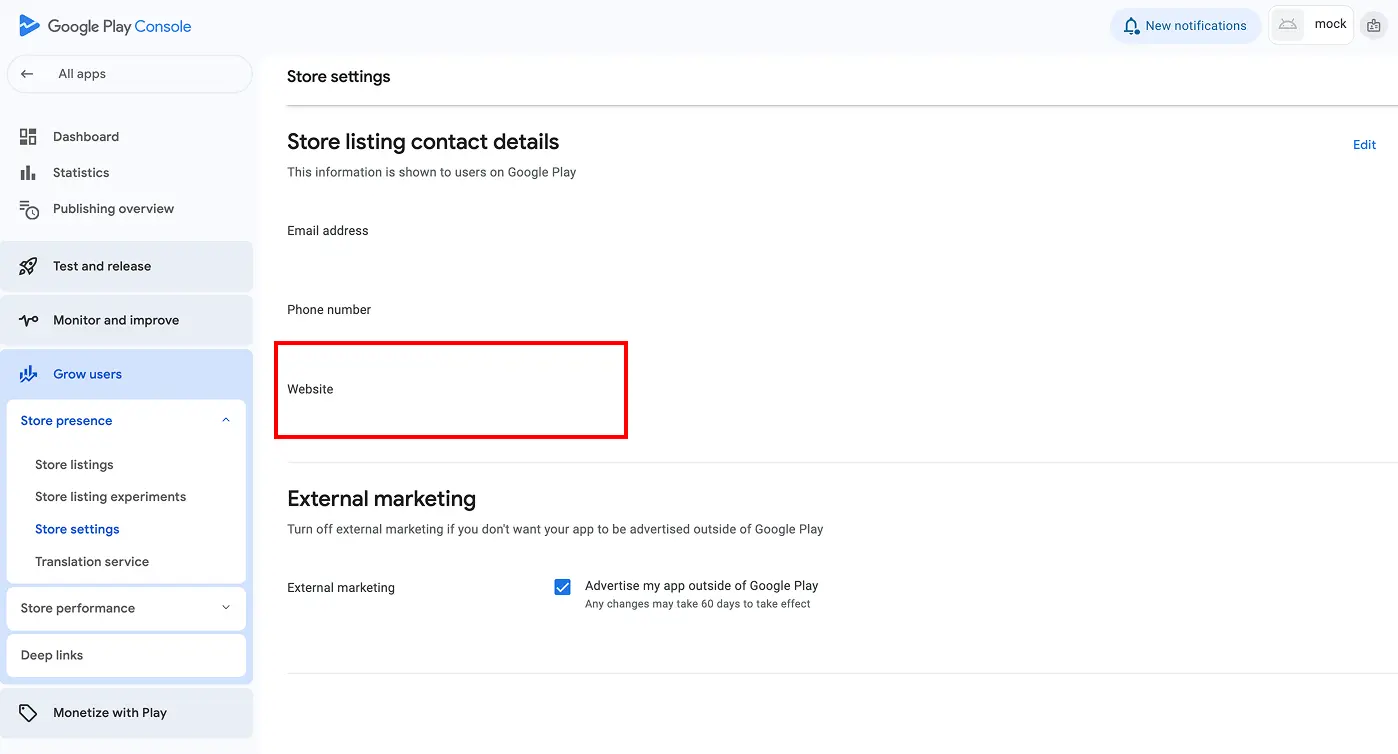
Apple App Store Setup
The Apple App Store will look for your app-ads.txt file at the root of the support URL you've provided in your App Store listing, as shown below.

Verifying Your app-ads.txt File
After uploading your app-ads.txt file, you should verify it's working correctly:
- Check that the file is accessible by visiting
https://YOUR-DOMAIN.appsetup.dev/app-ads.txtin your browser - Verify the content is correct and there are no formatting errors
- Use validation tools provided by ad networks to check for issues
Most ad networks provide tools to verify your app-ads.txt implementation.